项目代码: https://github.com/VonSdite/GetLeetcodeQuestion
前言
写leetcode题解(特指用markdown写)的时候, 想把leetcode的题目信息也放入到题解中,
但是又不想截图(图片占空间、而且题目可能很长, 需要分段截图),
因此想着把leetcode题目的html直接拿下来, 但是直接copy html代码,
又会丢失css样式, 不能很好地将题目原样呈现出来, 而且操作繁琐,
所以就做了一个获取leetcode题目信息html代码的Chrome插件
环境
- Chrome插件(仅适用Chrome内核的浏览器, 比如Chrome、360、QQ浏览器等)
使用
- 使用命令
gitclone本项目
1 | git clone https://github.com/VonSdite/GetLeetcodeQuestion.git |
打开Chrome浏览器的扩展程序(点击Chrome浏览器右上角设置 - 更多工具 - 扩展程序(E))
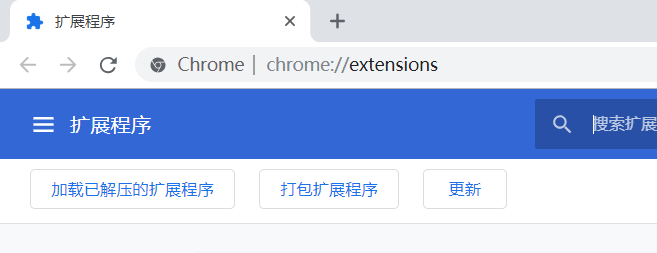
点击加载已解压的扩展程序, 选择本项目即可
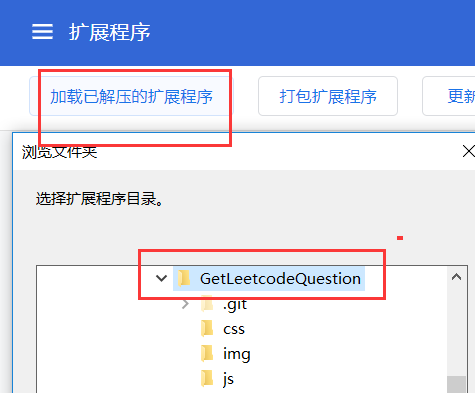
演示
完成上述操作后,
以后打开leetcode的题目就会在题目旁边多了如下的按钮, 点击按钮即可将题目的html代码放入到剪切板中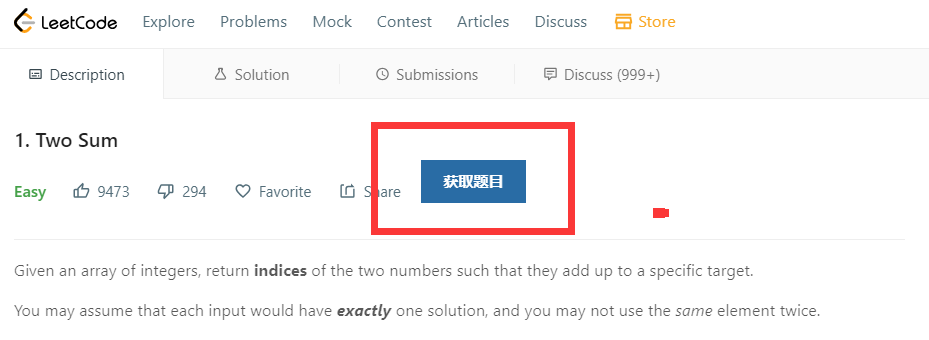
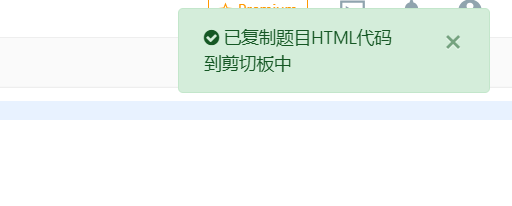
复制的html代码
之后只需要ctrl+v就可以粘贴代码了, 比如上面这题Two Sum粘贴出来的代码如下
1 | [Two Sum - LeetCode](https://leetcode.com/problems/two-sum/) |
markdown中的效果
Given an array of integers, return indices of the two numbers such that they add up to a specific target.
You may assume that each input would have exactly one solution, and you may not use the same element twice.
Example:
Given nums = [2, 7, 11, 15], target = 9, Because nums[0] + nums[1] = 2 + 7 = 9, return [0, 1].
可以发现, 粘贴的代码与原来的html代码的区别:
- html标签的
class均被替换为原来的css样式 <pre>标签额外添加了它的css样式

