前言
使用h5ai, 可以实现VPS在线查看文件、播放视频、查看图片等功能
最终效果图: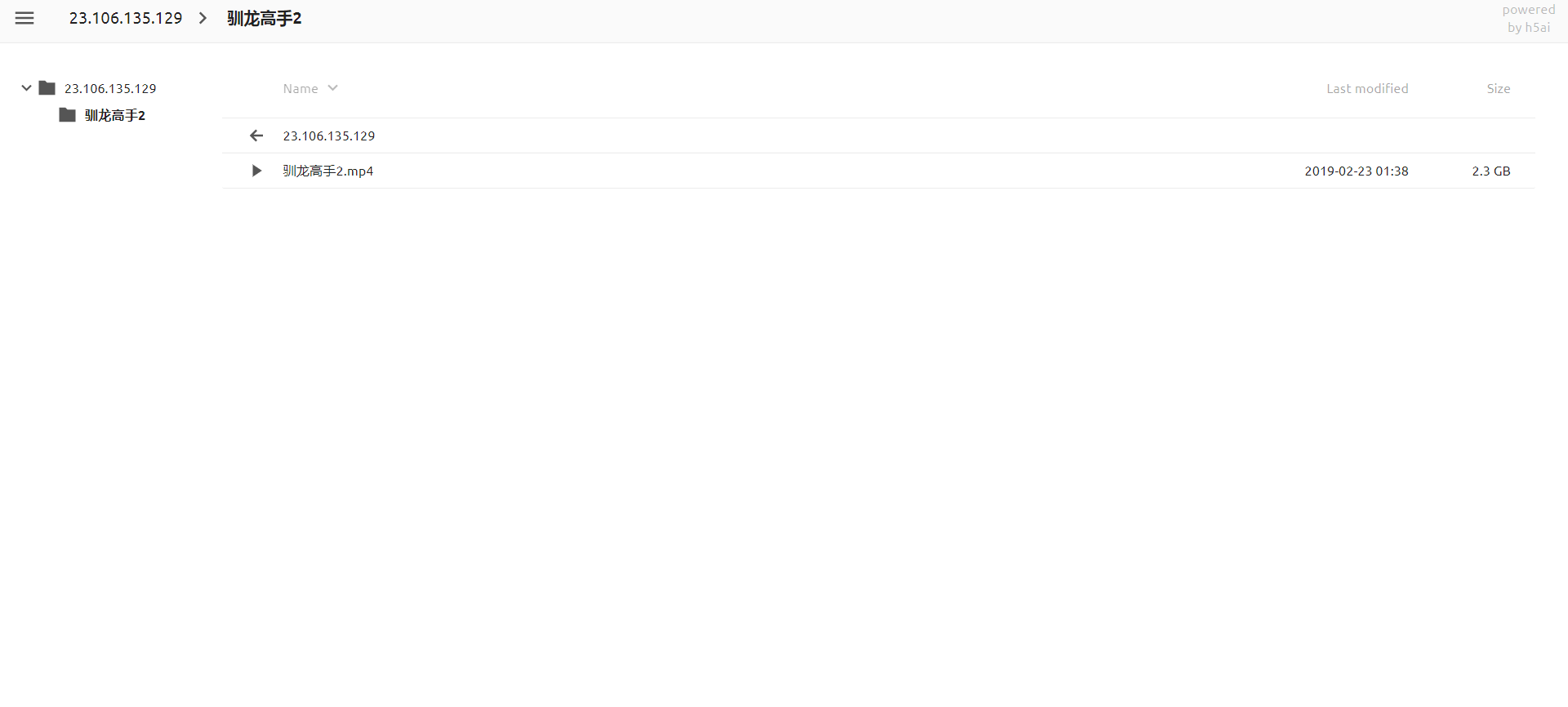

配合VPS上的aria2下载电影 https://vonsdite.cn/posts/dd16f5a8.html, 就很舒服
安装h5ai
安装php
根据https://vonsdite.cn/posts/dd16f5a8.html教程, 我们已经安装好http环境了, 现在只需要安装php, 方法如下
- centos 7
1 | rpm -Uvh https://mirror.webtatic.com/yum/el7/webtatic-release.rpm --force --nodeps |
- ubuntu
1 | apt-get install php |
下载h5ai
到 https://larsjung.de/h5ai/ 下载h5ai
将解压后的文件夹整个上传到/var/www/html, 跟webui同目录, 如下图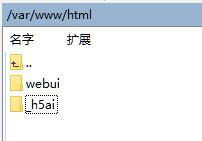
修改apache配置文件
- Centos
修改/etc/httpd/conf/httpd.conf文件, 在最后面增加以下内容, 注意替换相关信息
1 | ServerName 你的vpsIP:80 |
- ubuntu
修改/etc/apache2/mods-available/dir.conf文件, 找到类似DirectoryIndex index.html index.cgi index.pl index.php index.xhtml index.htm,
改成:DirectoryIndex index index.html index.php /_h5ai/public/index.php
重启http服务
- centos
1 | service httpd restart |
- ubuntu
1 | /etc/init.d/apache2 restart |
完成即可使用了, Enjoy

